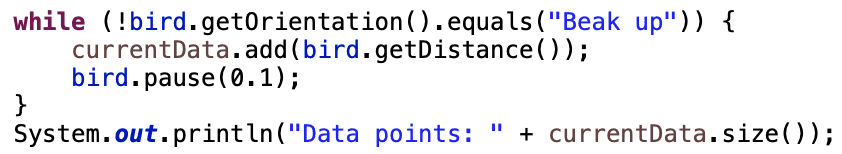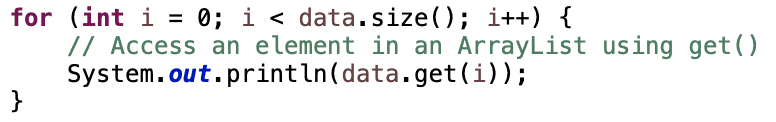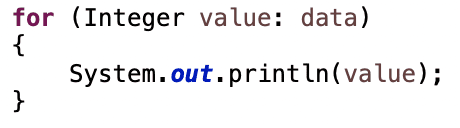In Lesson 11, you used arrays to store data that you collected with the Finch sensors. However, an array has a fixed size. That means that you had to choose in advance how many data points you wanted to store. An ArrayList, on the other hand, is a data structure that does not have a fixed size. You can increase or decrease its size as you collect data.
You can create an empty ArrayList of integers by importing java.util.Array list and then declaring an empty list as shown below. Notice that you cannot create ArrayLists of primitive data types like int, float, and double. Instead, you must use Integer, Float, and Double. These are classes that correspond to the primitive data types.