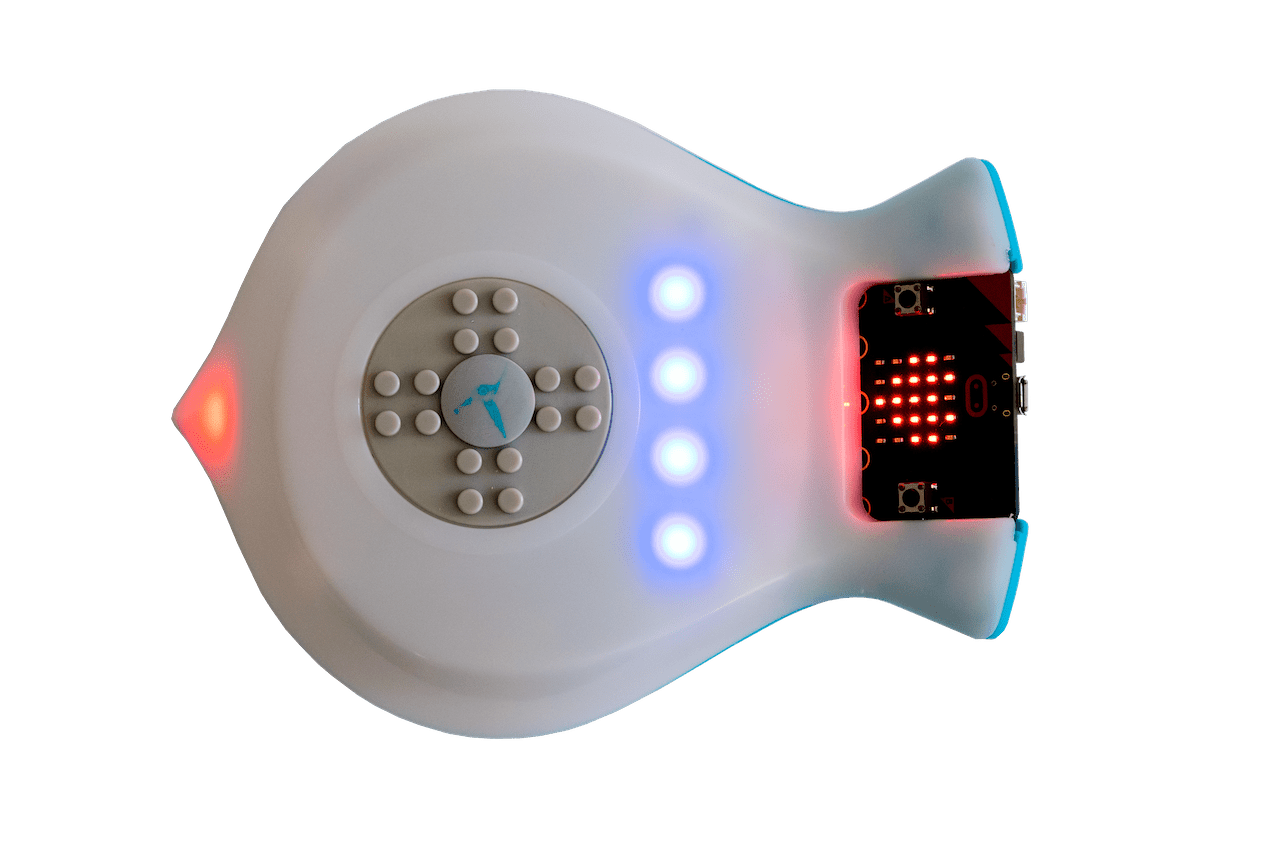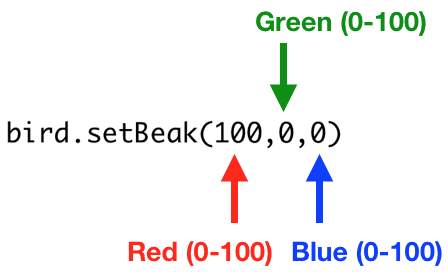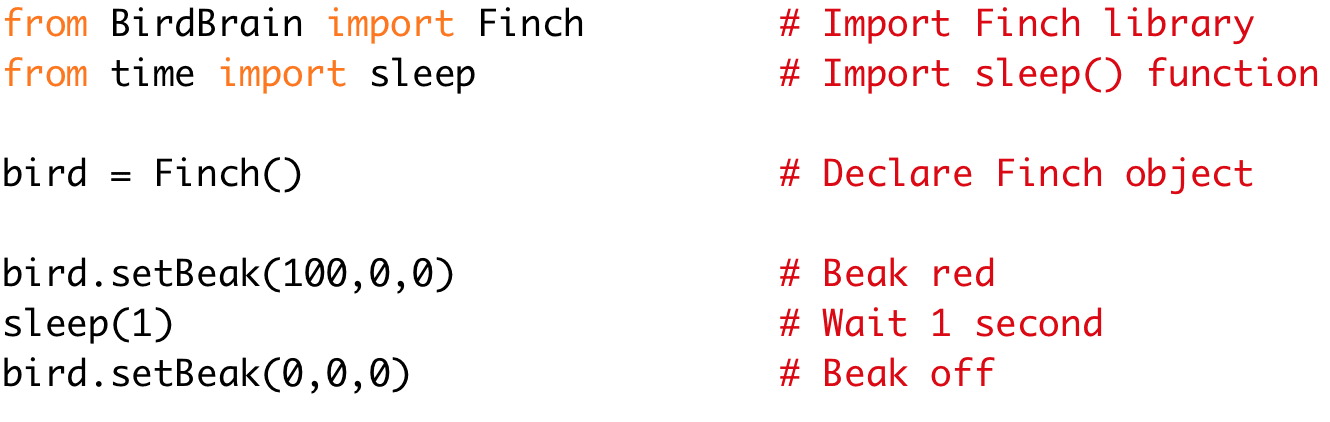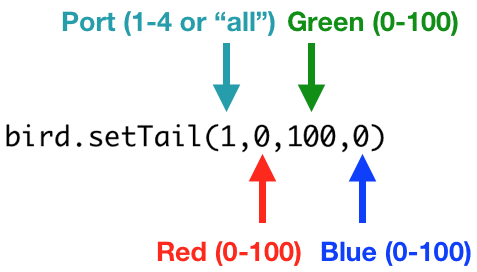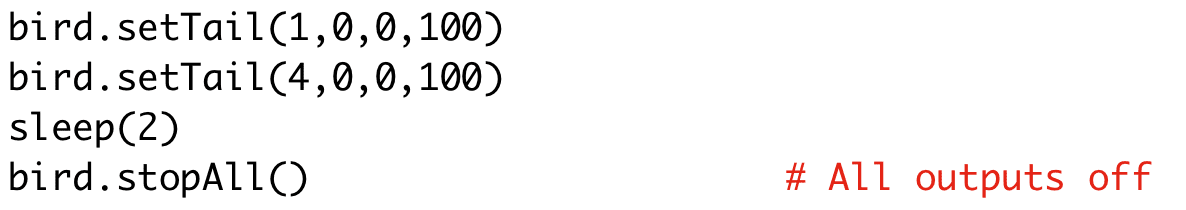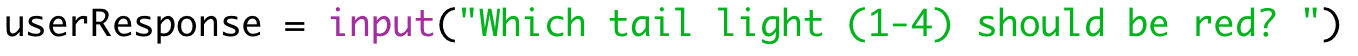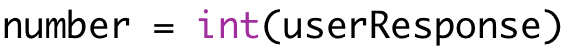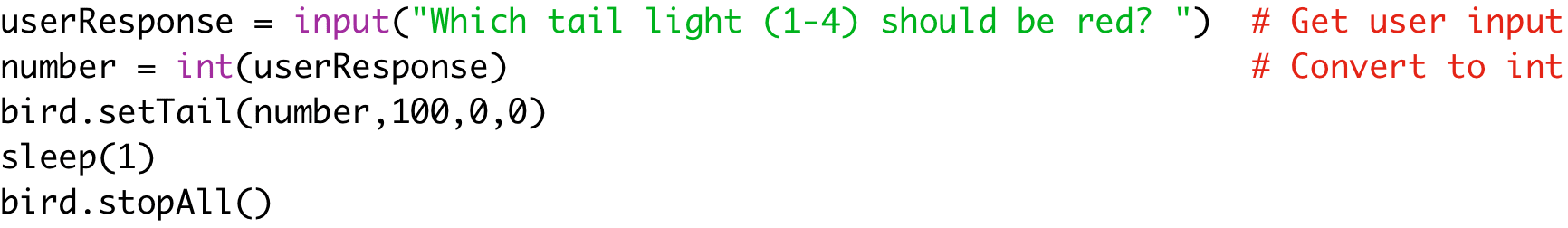In this lesson, you will learn to use more of the Finch outputs. You will learn to control the lights in the Finch’s beak and tail. Each of the lights in the beak and tail actually has three tiny light elements inside it. One is red, one is green, and one is blue. This is important for programming the lights.
Register to receive free access to all teacher materials.