Register to receive free access to all teacher materials.
INTERMEDIATE: Model Fractions
Required Lessons: Direct Control
In this activity, you will use the Finch to show what you know about fractions. First, write a program to make the Finch turn 360°. That is one whole.
To make the Finch turn through a fraction, you can use the math blocks. For example, this block will make the Finch turn through ½ of a circle (if you are using BirdBlox or MakeCode, your blocks may look a little different).
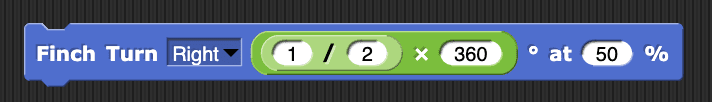
Unit Fractions: Write a program to build ⅗ from unit fractions.
Comparing Fractions: Which fraction do you think is bigger, ⅖ or ½? Write down your prediction and your reasoning.Then have the Finch demonstrate these two fractions. Was your prediction correct?
Equivalent Fractions: Write a program to build ¾ from unit fractions by turning the Finch to the right. Then extend your program to show a fraction that is equivalent to ¾ by turning the Finch to the left. If the fractions are equivalent, the Finch should end up back in the starting position!
Adding and Subtracting Fractions: Write a program to model adding ½ + ⅙ with equivalent fractions. The program should turn right to show ½ + ⅙ and then turn left to show the answer. If the answer is correct, the Finch should end up back in the starting position!
Multiplying and Dividing Fractions: How far will the Finch need to turn to model ¾ of 2 circles? Can you model ½ divided by ¼ with the Finch?