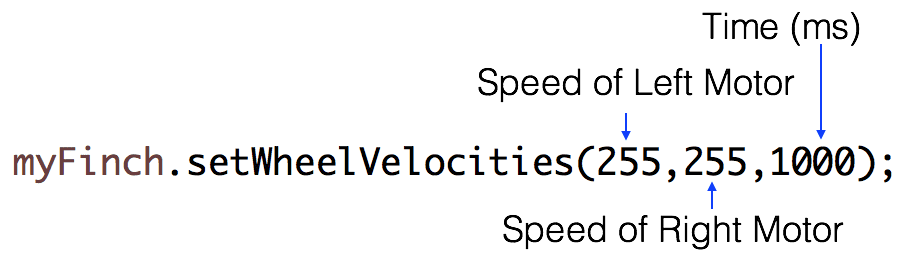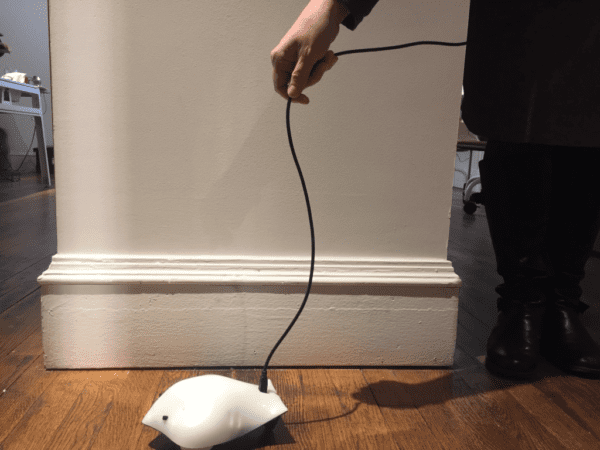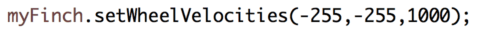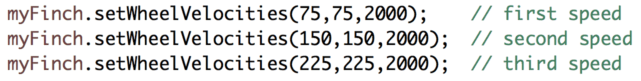To make the Finch move and turn, you can use the setWheelVelocities() method. This method requires three parameters. The first controls the speed of the Finch’s left wheel, the second controls the speed of the right wheel, and the third sets the time in milliseconds that the Finch should move.
Register to receive free access to all teacher materials.