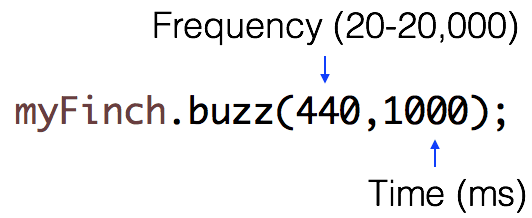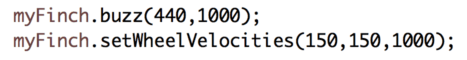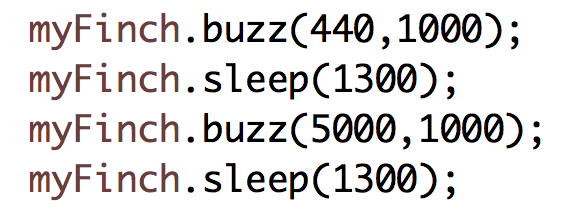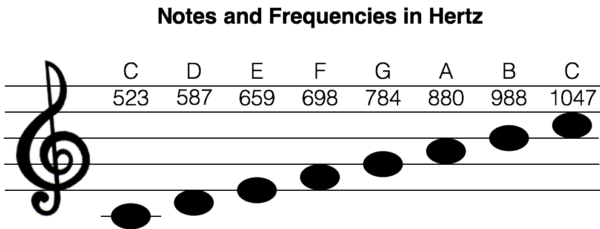The last Finch output is the buzzer. You can you the buzz() method to play a tone on the Finch’s internal buzzer. This method requires two parameters. The first is the frequency of the sound; keep in mind that humans can only hear sounds in the range of 20 to 20,000 Hz. The second parameter is the duration of the sound in milliseconds. This method will start the buzzer and then immediately move on to the next line of code.
Register to receive free access to all teacher materials.