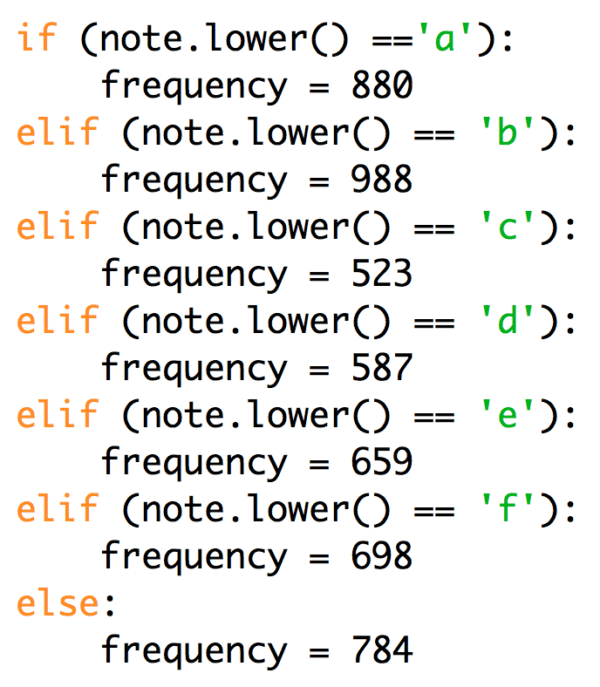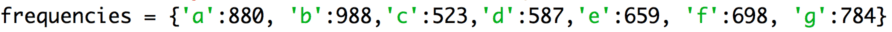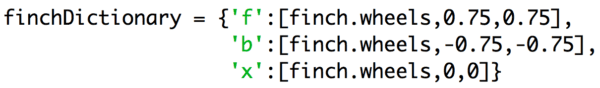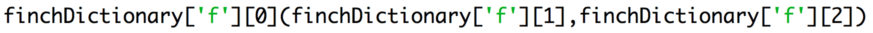Dictionaries can be used in Python to make your code more efficient. For instance, in Lesson 10, you probably used a series of elif statements to choose the buzzer frequency that corresponded to a particular note. It may have looked something like this:
Register to receive free access to all teacher materials.