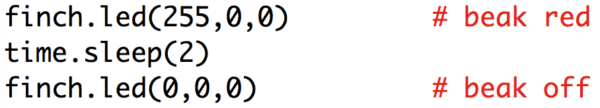You can use the Finch methods to change the color of the Finch’s beak! The Finch’s beak actually has three tiny light elements inside it. One is red, one is green, and one is blue. This is important for programming the beak. To change the color of the beak, use the led() method.
The led() method requires three parameters. The red parameter controls the amount of red light from 0 (none) to 255 (maximum brightness). The green and blue parameters control the amount of green and blue light, respectively, from 0 to 255. By combining different amounts of these three colors, you can also create other colors. For example, red light and blue light will combine to make purple.