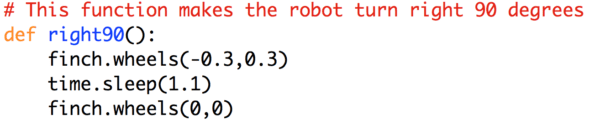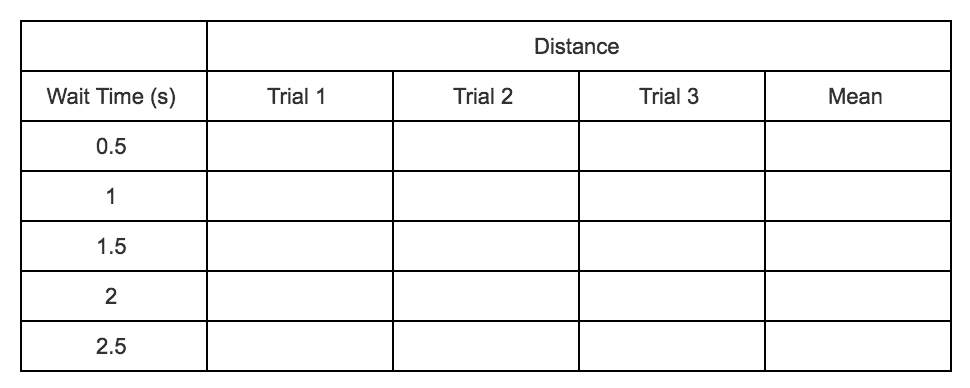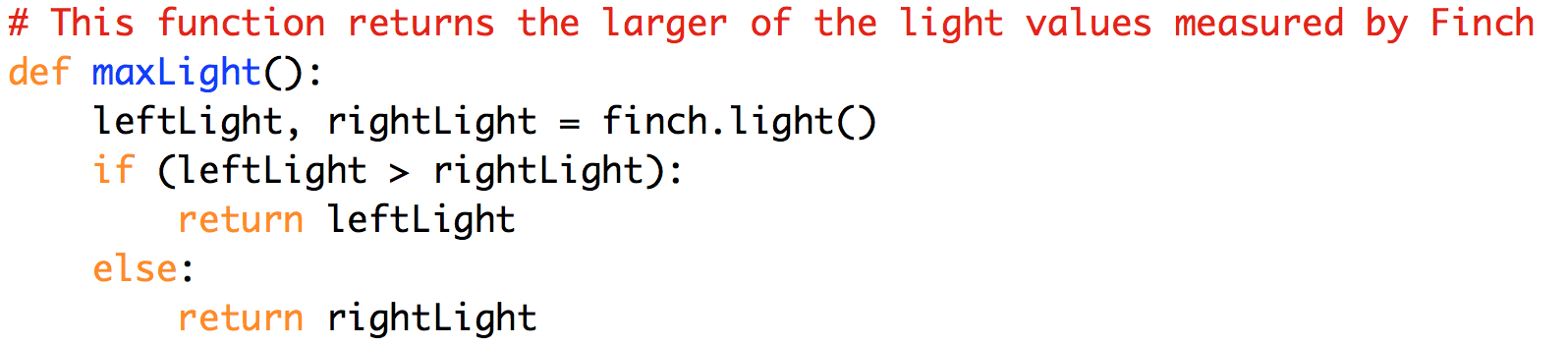In the previous lessons, you have learned to use the existing Finch methods to write your programs. In this lesson, you will write your own functions to make the Finch do new things. For example, you can write a function to make the Finch turn 90°.
Register to receive free access to all teacher materials.