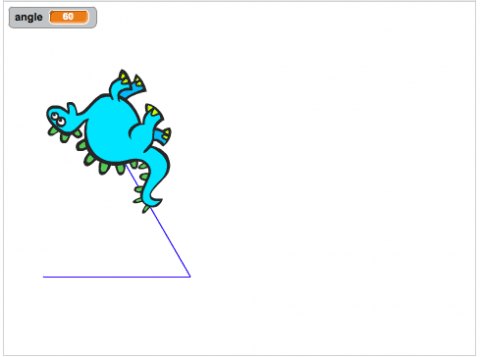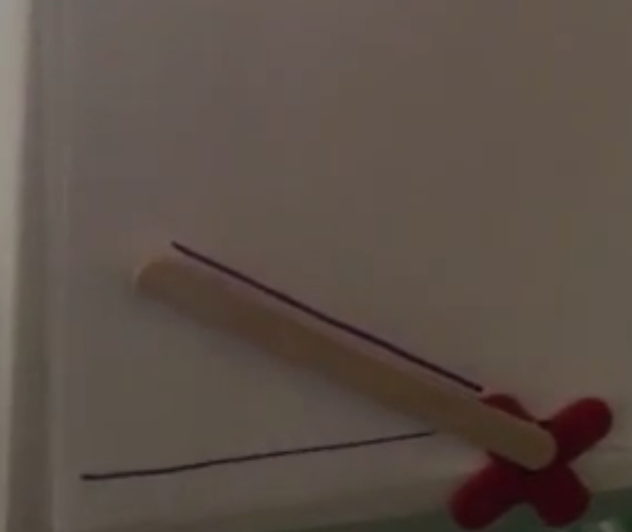Register to receive free access to all teacher materials.
Drawing Angles with the Hummingbird
Use servos with the Hummingbird Kit to make acute, right, and obtuse angles.
Objective & Learning Goals
Students will design an interactive way to present obtuse and acute angles using the Hummingbird Bit robotics kit.
Standards
The project is aligned with Common Core math standards 4.MD.C and 4.G.A. This project would also meet the Next Generation Science Standards for engineering in grades 3-5 (3-5-ETS1-1, 3-5-ETS1-2, and 3-5-ETS1-3).
Photo Gallery
An understanding of angles is essential to using servo motors with the Hummingbird. Students will naturally need to measure and use angles as they construct projects using the kit. However, students can also use the Hummingbird with Scratch or Snap! to explicitly demonstrate their knowledge of acute or obtuse angles. An effective way to do this would be to challenge students to design an interactive way to present obtuse and acute angles. One of many possible solutions to this challenge is shown in the video below. This project helps the user to draw an angle and then states whether the angle is acute, right, or obtuse. The Scratch sprite draws the same angle on the computer screen.
This project uses a servo motor mounted behind a cardboard drawing surface. A popsicle stick is attached to the servo as a drawing guide. The Scratch program uses a variable anglethat is set to a random number between 0 and 150. The program prompts the user to draw the first ray of the angle at 0°, and the Scratch sprite draws the first ray of the angle. The servo motor then moves the drawing guide to angle and prompts the user to draw the second ray. The Scratch sprite draws the second ray at the same time. If statements are used to classify the angle as acute, right, or obtuse. Because the value of the angle is chosen randomly, a right angle is not very likely.