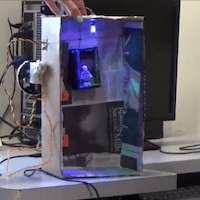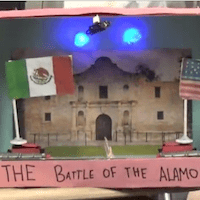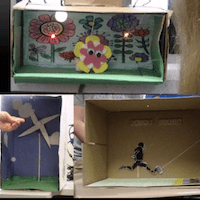Register to receive free access to all teacher materials.
Electronic Project Interdisciplinary Creation (EPIC)
Create a robot based on a history or science topic!
Created By
Cindy Bronen and Amy Barone of Mt. Lebanon Middle School
Programming Language
Any language supported by Hummingbird Duo
Subjects
History, Science
Grades
6-8
Free Teacher Materials
Objective & Learning Goals
This project accomplishes objectives related to both the Mt. Lebanon School District’s strategic plan and the Pennsylvania State Standards in history and science. In the District’s 2012-2018 strategic plan, goal #2 identifies student mastery of specific 21st century competencies as a point of emphasis. This project would support that goal in several specific areas including:
- Stimulating intellectual work
- Students apply critical thinking and problem-solving skills, communication, and creativity in all subject areas.
- Students become capable of taking what was learned in one situation and applying it to new situations (learning for transfer).
- Project/problem-based learning
- Students are engaged in higher order cognitive learning through the study of concepts and principles of a discipline.
- “Always On” Learning
- Mt. Lebanon utilizes state-of-the-art technology that creates collaborative, engaging, relevant, and personalized learning experiences for all learners regardless of background, language, or disability and extends the access of this technology to parents and community members.
- Teamwork and Engagement
- Students become more sophisticated information producers, as well as information consumers; learning activities become more self-directed; and opportunities for collaboration are expanded.
Standards
PA standards for history that are met in this project include the following:
- 8.1.8.C. Produce an organized product on an assigned historical topic that presents and reflects on a thesis statement and appropriate primary and secondary sources.
CCSS: Literacy in History/Social Studies, Science, & Technical Subjects 6-12
CCSS: Grades 6-8, Writing
- WHST.6-8.6. Use technology, including the Internet, to produce and publish writing and present the relationships between information and ideas clearly and efficiently.
- WHST.6-8.7.Conduct short as well as more sustained research projects based on focused questions, demonstrating understanding of the subject under investigation.
Photo Gallery
EPIC (Electronic Project Interdisciplinary Creation) was developed in the Mt. Lebanon School District (PA) as a collaboration between Cindy Bronen, a middle school science teacher, and Amy Barone, who teaches middle school history. This is as an end-of-year interdisciplinary project in which students learn basic programming skills and demonstrate something they learned in science or history during the year. This is an open-ended project; in the first year, topics ranged from a diorama depicting the Battle of the Alamo to projects depicting Newton’s laws of motion.
This project takes place during the last two weeks of the school year with over 110 students. Each period, one history and one science class are combined for a total of 45-50 students. These classes include students at a wide range of ability levels, including special education students. This project was designed so that all students can be successful. Students who are able are highly encouraged to take their projects as far as they can. In addition, this project supports the curricular focus of a newly-developed STEM Academy that emphasized STEM curriculum, research, applications, 21st century skills, and scientific literacy.
Lesson Procedures:
Three documents are provided for this lesson: EPICSlides.pdf, EPICStudentPracticePacket.pdf, and EPICProjectPacket.pdf. The general steps are outlined below:
- Begin by using EPICSlides.pdf to introduce students to the project and to the sense-think-act definition of a robot.
- Introduce students to the Hummingbird board (thinking), the motors and lights (acting), and the sensors (sensing).
- Introduce students to Snap!, MakeCode, or BirdBlox.
- Assign students to groups. Students should choose a topic from their history or science course to demonstrate with the Hummingbird. A group may choose to build on a previous project in history or science.
- Each group should being work on the EPICProjectPacket.pdf. This packet leads students through brainstorming ideas and creating a detailed plan for their robot. This plan must be approved by a teacher before the group begins to build their robot. The project packet also requires students to create a plan for the program that will control the robot.
- Students build and program their robots.
- After completing their robots, students must complete the EPICProjectPacket.pdf by answering a series of reflection questions about their projects.
- Students who complete their work early are encouraged to add additional features to their robots.