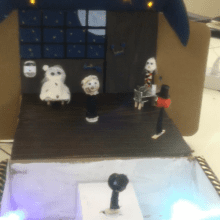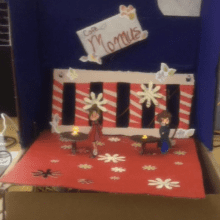Register to receive free access to all teacher materials.
Created By
Beth Minda and Sue Mellon of Springdale Junior/Senior High School
Programming Language
Any language supported by Hummingbird Duo
Subjects
Art & Music
Grades
6-8, 9-12
Free Teacher Materials
Objective & Learning Goals
- Students will understand the opera La bohème in its historical context.
- Students will explore how set design can communicate the themes of an opera.
- Students will analyze a selection from La bohème and decide how to use art and symbolism to express their understanding of the opera.
- Students will work in a group to design, build, and program a robotic diorama that represents their selection.
- Students will defend their design decisions based on their analysis of the opera selection.
Standards
This project was designed to meet Pennsylvania state standards in the arts and humanities, as well as computer and information technologies. These standards are shown below. For the computer and information technologies standards, the corresponding ISTE standards are noted in parentheses. This project also meets Common Core ELA standards in speaking and listening (CCRA.SL.1-CCRA.SL.6). Finally, this project is aligned with middle school engineering standards in the Next Generation Science Standards (MS-ETS1-2 and MS-ETS1-3).
9.1.8.C. Identify and use comprehensive vocabulary within each of the arts forms.
9.1.8.D. Demonstrate knowledge of at least two styles within each art form through performance or exhibition of unique works.
9.1.8.F. Explain works of others within each art form through performance or exhibition.
9.2.8.A. Explain the historical, cultural and social context of an individual work in the arts.
15.4.8.D. Create projects using emerging input technologies (ISTE 1b).
15.4.8.G. Create an advanced digital project using appropriate software/application for an authentic task (ISTE 1b, 6b).
15.4.8.K. Create a multimedia project using student-created digital media (ISTE 2a, 2b).
Photo Gallery
Lesson Procedures:
Opera and La bohème
- Introduce the project. Explain to students that they will be learning about the opera La bohème and then constructing a robotic diorama for one portion of this opera.
- Have students read Styles of Opera Through History. This short history of opera was developed by the Portland Opera. The Introduction to Opera document may also be helpful.
- Use these two articles to lead students in a discussion of how opera is used in other media.
- Introduce students to La bohème, Puccini, and Bohemian Paris using the slides for this project and the study guide. These materials were developed by the Pittsburgh Opera.
- Have students act out scenes from La bohème to become more familiar with the story. These scenes were edited by Amy Mercalde.
- Use the slides for this project to demonstrate how the garret that is the central location of this opera has been staged differently by different opera companies. Lead students in a discussion of the symbolism of the various interpretations.
- Use “What to Listen for in La bohème” (first nine pages of Background and Reference Materials) to introduce students to the music of the opera. There is material for 80+ minutes, but you can choose appropriate pieces for your class.
- Watch a video of the opera. One option is the San Francisco Opera’s La bohèmeperformance starting Mirella Freni & Luciano Pavarotti (1989, co-produced by RM Arts & Pioneer LDC, Inc. in association with RTSI). An even better option would be to see the opera in person, if you have that opportunity!
- The Video Exit Ticket may be used to encourage students to reflect on the opera.
Creating Opera Bots
This project was designed for students who already had experience using the Hummingbird robotics kit and Snap! or BirdBlox. If this is not the case for your students, you will need to add some basic instruction about how to use the Hummingbird components.
- Explain to students the project requirements, which are listed below. To complete their project, students will need the music and the libretto (in translation) for their scene. This project used the libretto and CDs from the Black Dog Opera Library.
- The project must animate 30 seconds of La bohème.
- The opera music must play in the background.
- The action of the sung words must be portrayed with robotic components.
- Students must make a video of their creation using iMovie. This video must include key words to explain the lyrics of the opera.
- Have students use the Opera Bots Planning Notebook to design their robotic diorama. First, students must choose the opera scene that they will depic. Then, they should consider the time period in which they will stage their scene and how they will depict the poverty of the main characters. The planning notebook was developed in collaboration with Jenn Cross of the Carnegie Mellon University CREATE Lab.
- Next, students must design their set. Have them read the Set Designer Reference and plan in their notebook the aesthetic elements of their set and how they will use design elements such as flats, cutouts, or turntables.
- Based on their design choices, students should plan their robotic diorama. The planning document includes space for students to think about their goals, identify their constraints, and decide what they will need to build. There is also space to consider how they will program their creation.
- As students begin to build and program their diorama, they will need to record an audio file for the assigned passage. You can use either Snap! or BirdBlox to record and play back sound.
- Give students several class periods to build and program their dioramas, as well as to make their videos.
- On the last day or two of the project, have each group present their work to the class. You may also want to give students the opportunity to present their work more publicly. The videos for these projects were shown at the school’s winter concert.