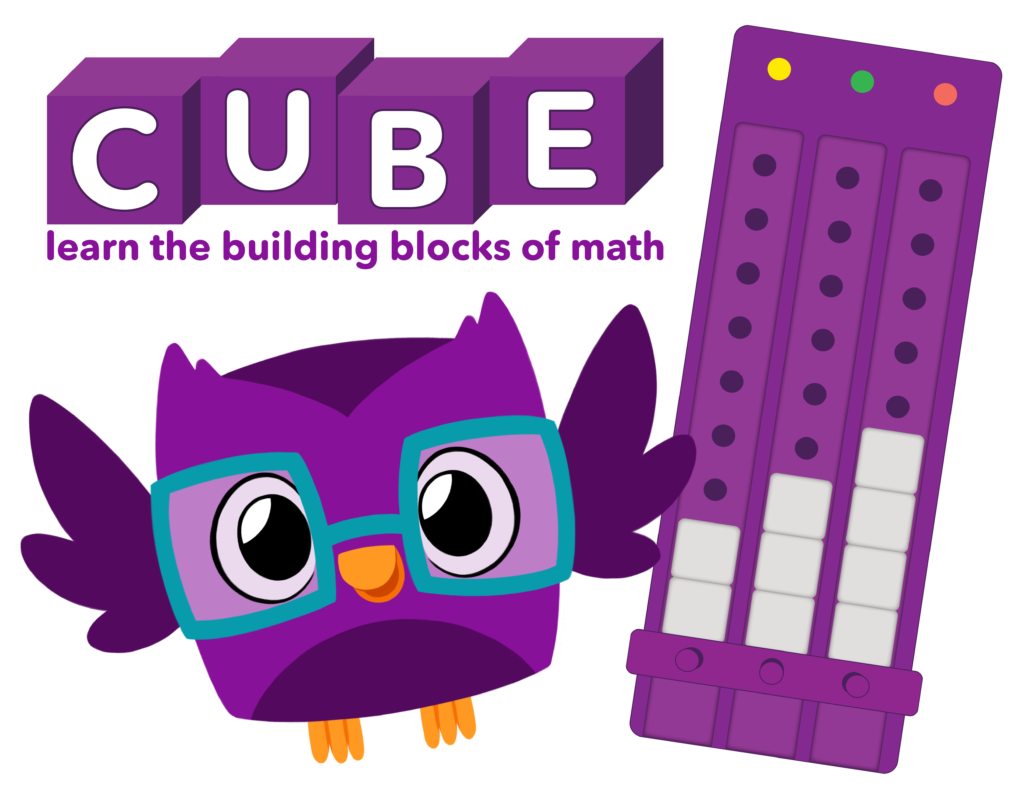
Two complementary tools sold separately. Both share simple steps to start teaching!

1. Unbox your new math tool!
Look inside, browse the user manual, and get excited to dig into the powerful suite of free Owlet apps that accompany your tool. When you’re ready to try it out, grab your device (tablet, Chromebook, or Mac) and power on! The location of the power button and notes about battery status are included in the Cube and Glow user manuals.
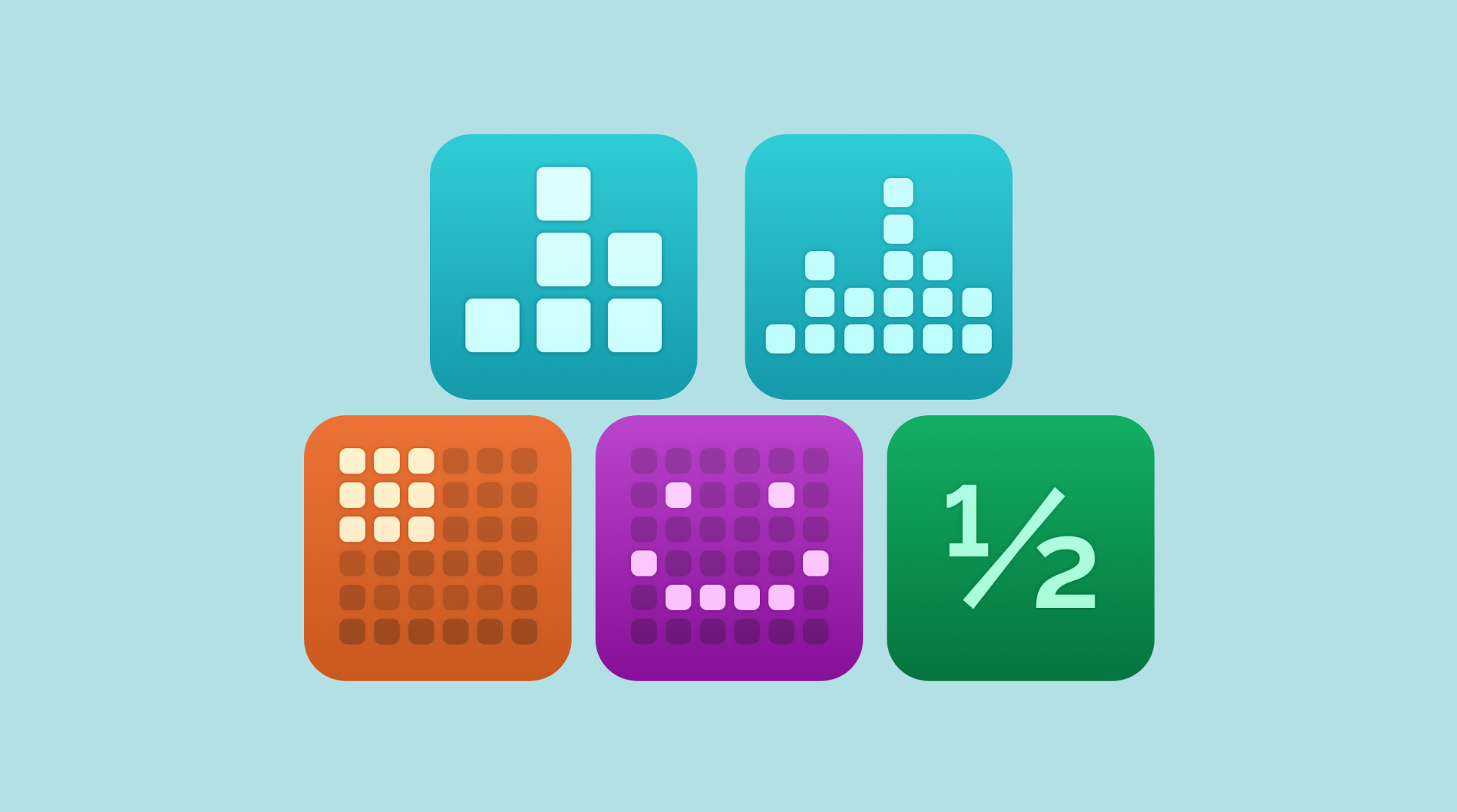
2. Download an app & look around.
Go to our Apps page for direct links to the app store for your device. Cube users should start with the Cube3 app. Glow users should start with the GlowGrid app.
Once Cube/Glow and your device are powered on, it’s simple to open the app and connect via bluetooth. Our apps are user-friendly so take a look around, solve some math problems, and start picturing how you will use Cube/Glow in the classroom!
3. Get familiar with the Teacher Guide.
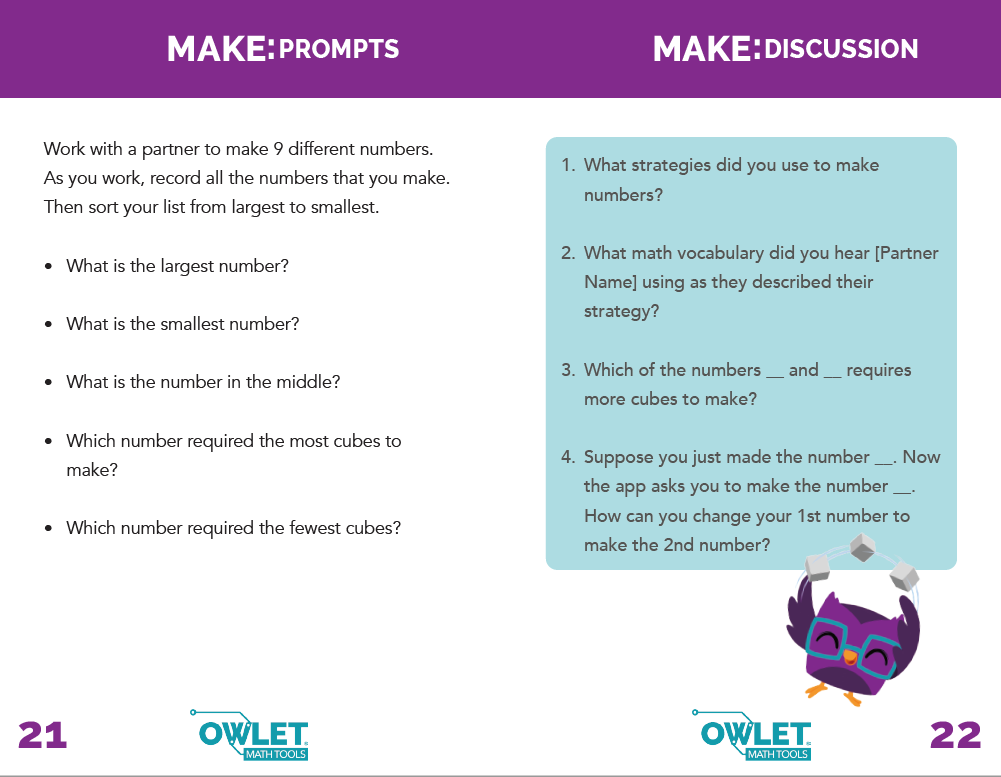
To set yourself up for successful teaching with Cube/Glow, we encourage you to get familiar with the Teacher Guide. You’ll learn to access teacher reports, how to introduce activities to your students, and more. The Teacher Guides have everything you need to get the most out of these innovative math tools!
Teacher Guides are offered as a free printable download and a printed, bound version for purchase.

4. Gather supplies.
- Check out our Printables page for a variety of teacher and student resources that accompany the apps.
- Consider how students will jot down numbers as they work in pairs. Mini dry-erase boards work well!
- You can track student performance per device. Prepare by labeling student devices and printing our Student Performance Tracker.
