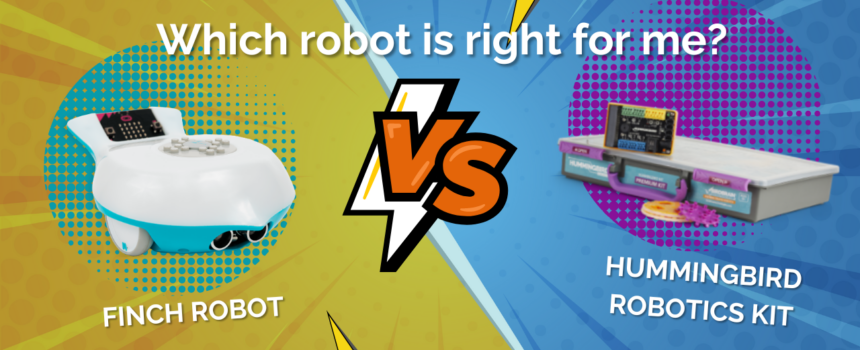If you’re looking to purchase tools to integrate creative robotics into your classroom, it can be hard to know which tools are right for you. Both award-winning creative robotics tools from BirdBrain Technologies will help your students to learn critical computer science and engineering skills while strengthening social emotional skills, increasing engagement, and providing ample opportunity for personalized learning. But what if you’re not sure which tool to reach for, the Finch Robot or the Hummingbird Kit? Here’s a snapshot of the two robotics products to give you a comparison:
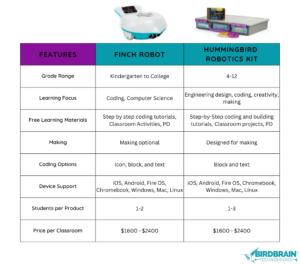
But there’s so much more to these dynamic tools than just one chart! Let’s talk about each tool in detail to help you understand their specific features and uses in the classroom.
Finch Robot
Low floor, high ceiling robot that brings computer science to life by engaging students with a hands-on representation of their code.

The Finch is a programmable robot that brings computer science to life by providing students from kindergarten to college with a hands-on representation of their code. From icon- and block-based coding to advanced text-based programming, the Finch is a tool for elementary school, AP computer science, and every class in between. This low floor, high ceiling tool includes materials designed for teachers who are new to coding so they can meet the needs of students at all experience levels.
The Finch is a thoughtfully designed, powerful teaching tool. Teach confidently with 7+ hours of battery life, impressive durability, and innovative add-ons like a pen mount and plastic brick adapter. Worry less, charge less often, and let that creativity shine.
Designed with support from the Carnegie Mellon CREATE Lab and the National Science Foundation, the Finch Robot is a trusted teaching tool with the evidence to back it up. With our vast library of free professional development, activities, lessons, printables, programming tutorials, and other teaching tools, educators have everything they need to bring creative robotics into the classroom. Whether experienced roboticists or working with computer science for the first time, the Finch Robot and BirdBrain’s free teacher resources support teachers in every step of their journey to help inspire deep and joyful hands-on learning for all students. The Finch Robot can be purchased with or without a micro:bit. It can also be purchased in a flock: a set of 5 with a soft carrying case, USB charging hub and cords, and markers.
Finch Robot features:
- 7+ hour battery life with rechargeable battery
- Drawing with integrated marker/pen mount
- Line-tracking
- Radio messaging
- Light sensing
- Obstacle sensing
- Sound sensing
- Full color LEDs
- Buzzer
- Compass
- Plastic brick adapter
Free teacher resources:
- Free teacher Professional Development courses available for Finchblox, BirdBlox, Snap!, MakeCode, and Python
- Student tutorials available for each device and programming language (see sample tutorial)
- 30+ classroom activities
- Printables and lesson plans
- Free demo program to try the Finch Robot out in your home or classroom for 60 days
- Finch Loan Program
Related Products:
- Finch Drawing Mat – An ideal surface for teaching students robotics and coding, on any surface. Durable, easy to clean, and a blank white surface for limitless creativity in the classroom!
- Finch Math Mat – Merge math practice with robotics and coding on this mat designed just for classrooms! Just like the Finch Drawing Mat, this mat is durable, easy to clean, and ready to be drawn on – but the Math Mat includes precise math markings that save teachers prep time.
- Finch Arena – This portable, corrugated plastic arena can be set up virtually anywhere. Use it with the Finch Drawing Mat or Math Mat, or on its own. Fold it down flat for easy storage when not in use.
- Finch USB Charging Hub – Safely charge 5 Finch Robots at a time.
Hummingbird Robotics Kit
Creative robotics kit of lights, sensors, and motors which allows students to create personally meaningful robots for interdisciplinary STEAM projects out of any materials.
 The Hummingbird Robotics Kit is an innovative and exciting way for students to learn about robotics from the inside out. This easy-to-use, creative robotics tool allows students to design, build, and program a personally meaningful robot out of any materials, with any device, in multiple programming languages.
The Hummingbird Robotics Kit is an innovative and exciting way for students to learn about robotics from the inside out. This easy-to-use, creative robotics tool allows students to design, build, and program a personally meaningful robot out of any materials, with any device, in multiple programming languages.
The power of Hummingbird is in its flexibility – the same reusable kit can animate a poem, model the human arm, build an autonomous rover, or create a pinball machine. Hummingbird epitomizes a low-floor, high-ceiling approach: absolute beginners can build & program a robot in minutes, but continue learning advanced engineering & programming for years.
Combined with easy-to-use software environments like MakeCode, BirdBlox, and Snap!, the Hummingbird Kit provides a great way to introduce students to robotics with familiar materials. The Hummingbird Robotics Kit also offers advanced programming environments, such as Python and Java, as well as unlimited opportunities for advanced engineering and design challenges. Powered by micro:bit, the Hummingbird Bit controller provides a uniquely scaffolded opportunity for students to explore robotics through electrically protected connectors. These connectors allow students to easily and safely add multiple motors, sensors, and LEDs to a project. The Hummingbird Kit can be purchased as a basic or premium kit (see reusable parts listed below), with or without the micro:bit. The Hummingbird Kit can also be purchased in a flock: a set of 5 kits in a carrying case.
Hummingbird Kit Components (* indicates the component is included in the Premium Kit):
- 1 – Bit Controller (Robot brain)
- 1 – Terminal Tool
- 1 – Battery Pack (4x AA)
- 1 – Green LED
- 1 – Red LED
- 1 – Yellow LED
- 2 – Tri-color LED
- 2 – FS5103B Servo* (the Hummingbird Base Kit includes one FS90 servo)
- 2 – FS5103R Servo*
- 2 – Servo Wheels*
- 2 – Plastic Block Adapters*
- 4 – Servo Extension Cables
- 1 – Light Sensor
- 1 – Dial Sensor
- 1 – Distance Sensor*
- 1 – Sound Sensor*
- 1 – User Manual
- 1 – Kit Case
Free Teacher Resources:
- Free teacher Professional Development courses available for Snap!, MakeCode, and BirdBlox
- Student tutorials available for each device and programming language (see sample tutorial)
- Library of 50+ lesson plans, searchable by subject, project type, and/or time commitment
- Starter lesson plans specifically created for teachers just beginning their journey with computer science (filter by Project Type, Starter Projects to browse)
- Step-by-step basic mechanism tutorials, and frequently requested Hummingbird Hacks
- Printable instructional and student resources
- Free demo program to try the Hummingbird Robotics Kit out in your home or classroom for 60 days
Related Products:
- Joystick – A thumb joystick for the Hummingbird with an integrated push button. Great for controlling robots of all types.es.
- Extra parts – Looking for a few extras? Purchase separate components – including the Hummingbird Bit Controller, power sources, wheels, and adaptors – to build exactly what you need.
- Invent to Learn book – Invent to Learn, written by Sylvia Martinez & Gary Stager, Ph.D., is a book that lays out both the “why” and “how” of classroom making experiences that encourage students to invent and create.