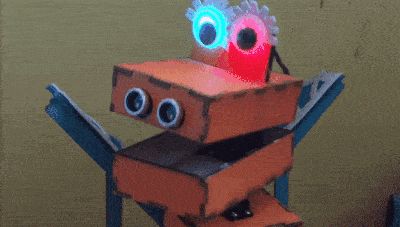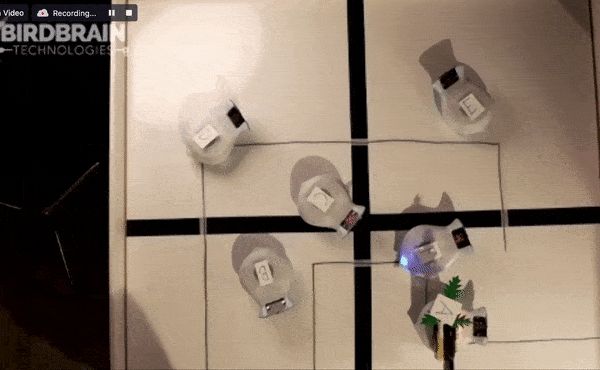Through inspiration and collaboration*, the BirdBrain Team developed a number of ways to engage students with creative robotics via a remote or hybrid learning environment. Consider the following adaptations and free tools for your classroom.
Which describes you?
Your students do not have a robot at home, but you want to get them involved!
A. Make a robot for your classroom that students access remotely
Your students have access to robots at home, and you need tips!
B. Manage learning remotely with MakeCode
C. Read about teachers’ experiences of teaching the Hummingbird Kit remotely